How To Create A Landing Page In 10min
Here’s how I created a landing page and lead mag download for my buddies YouTube channel in like 10min.
I’m not a marketing guru, I just like figuring things out and then sharing how I did it.
Today is no exception.
Also, I don’t have anything to sell you with this. If you need help, just let me know. It’s easy because I’ve stumbled through it TONS of times.
🧵
I’m a @kit guy. This only applies to Kit, sorry.
Also, I’m assuming you don’t have anything set up yet.
STEP ONE
- create a free account. You’ll get 10k subscribers and 1 landing page for free.
STEP TWO
- go to Grow, then Landing pages and forms
- create a new one, select landing page and then whatever template you want.
- I like to keep it pretty simple. It doesn’t need to be a fancy template.
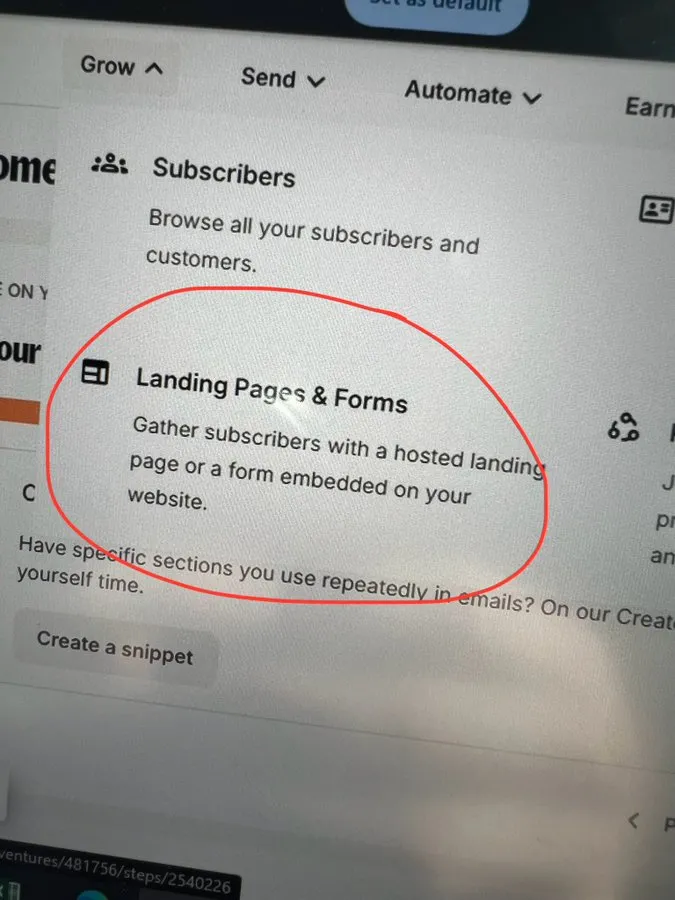
I used Cypress for his, but I’ll often use Centennial
I used Cypress for his, but I’ll often use Centennial pic.twitter.com/LGud4Aw0wx
— Kevin Bell 🍩 (@kevinasrx) January 16, 2025
STEP THREE
Choose the template then go in and edit it with the text you want. Now here’s how you make it a lead mag👇
STEP FOUR Click on settings then “incentive” and add your pdf to the download section. This is what people will download when they enter their email.
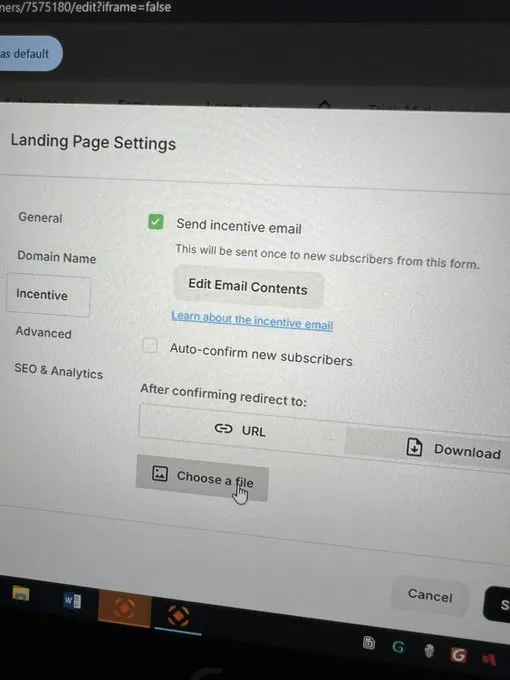
My buddy runs an art for kids channel on YouTube and has fallen victim to constant YouTube algorithm changes. Nothing outside of his channel to capture followers though.
Now he does. Easy peasy.
Link for his channel and free coloring page PDF in the comment below if you want to see how it works 😉